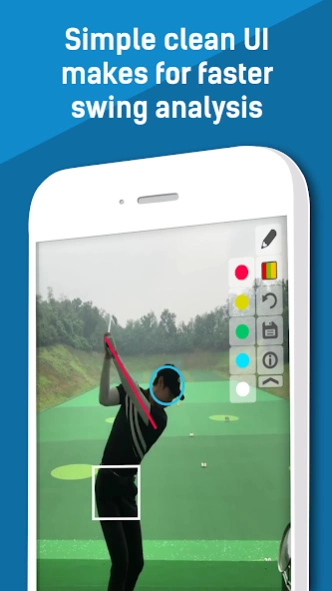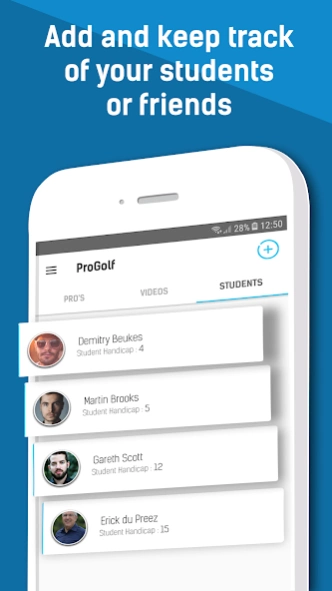ProGolf - Golf Swing Analyzer
Free Version
Publisher Description
ProGolf - Golf Swing Analyzer - A golf swing analyser for coaches and self coaching golfers!
The ProGolf golf app was created to provide golfers and coaches the tools to efficiently analyse their golf swings. Slow-motion and frame-by-frame playback helps in determining the issue the golfer is dealing with.
The features in this application include:
- Video comparison (compare swings).
- Play your video in slow motion or frame-by-frame.
- Drawing tools to indicate exactly what you are working on. This includes the line, circle, rectangle, arrow, angle and freehand drawing tools
- Video trimming
- Save your video or image with or without drawing shape laid over the original video.
- Create student profiles to easily keep track of your students, you can also import or save video's/images to the specific student.
- Create a lesson and share the lesson with your students as a pdf file
- Download video's of the best players in the world
- Live score updates and World ranking
- Video looping functionality
This is just the beginning of ProGolf and we are excited to add more features as the app grows. Most of the features in this application were suggested by users. If you have any suggestions, you can send us an email.
ProGolf is a free application with restrictions. When you buy the full application, the ads and the restrictions will be removed.
About ProGolf - Golf Swing Analyzer
ProGolf - Golf Swing Analyzer is a free app for Android published in the Sports list of apps, part of Games & Entertainment.
The company that develops ProGolf - Golf Swing Analyzer is HBiSoft. The latest version released by its developer is 1.0.
To install ProGolf - Golf Swing Analyzer on your Android device, just click the green Continue To App button above to start the installation process. The app is listed on our website since 2024-04-05 and was downloaded 2 times. We have already checked if the download link is safe, however for your own protection we recommend that you scan the downloaded app with your antivirus. Your antivirus may detect the ProGolf - Golf Swing Analyzer as malware as malware if the download link to com.HBiSoft.ProGolf is broken.
How to install ProGolf - Golf Swing Analyzer on your Android device:
- Click on the Continue To App button on our website. This will redirect you to Google Play.
- Once the ProGolf - Golf Swing Analyzer is shown in the Google Play listing of your Android device, you can start its download and installation. Tap on the Install button located below the search bar and to the right of the app icon.
- A pop-up window with the permissions required by ProGolf - Golf Swing Analyzer will be shown. Click on Accept to continue the process.
- ProGolf - Golf Swing Analyzer will be downloaded onto your device, displaying a progress. Once the download completes, the installation will start and you'll get a notification after the installation is finished.